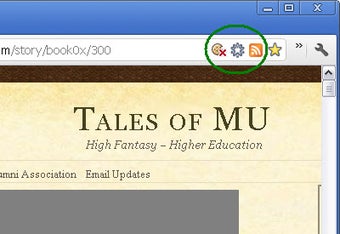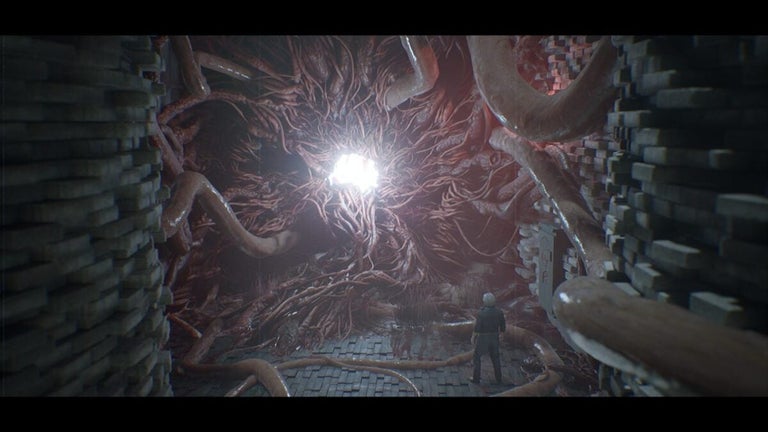How to Update Your Bookmarks
Following bookmarks will automatically update your bookmarks as you read (you can mark them with stars, so they are easily followed). You can use the stars to star the sites you are interested in or use the unfilled starburst to check for updates. You can control how often the bookmarks update in the app settings. When a site is bookmarked it will flash twice each time you refresh the page. If the site is not bookmarked the flash rate will be increased. Bookmarks that are updated will now appear under the "Bookmarks" tab in your device's settings.
A site bookmarked through the mobile version will not update if you are browsing it through the desktop version, if you visit the site on the mobile it will follow that site.
If you have an issue with bookmarking through the mobile version, please email me so I can get a report on it.